- Advice on statistical software
High-performance computing
The Department of Economics has dedicated computing resources through the Center for Computational Science (CCS). The CCS cluster has 192 cores with 384GB of RAM, a 40GB/s Infiniband network, and a 19TB scratch disk. Of this, our department has priority on one node with 32 cores and 128GB of RAM, and a 15TB storage array. MATLAB 7.7 is available with a variety of packages, including those for parallel processing. A 10-user, 16-core license of Stata-MP 12 is also installed on the server. Email Keith Finlay at kfinlay@tulane.edu if you have any questions.
Queue Name Max Walltime Memory Max # Cores / User Priority Nodes in Queue Core / Nodes Total Cores in Queue econ_long 300 hrs 32 GB / core 64 High 1 32 128 ccs_short 6 hrs 2 GB / core 128 High 7 32 224 ccs_long 168 hrs 2 GB / core 64 Low 4 32 128 Walltime is human time, regardless of CPU time. The total number of cores available to a user is 128 regardless of the queues in use. This number will increase as more nodes are added to the cluster. User job priority is a function of time-decayed use in the last seven days.
- Obtain a CCS account. Mention economics in the request. Let Keith know when you've received confirmation, he'll get you added to the econ workgroup.
- Using Stata on the CCS server
Using Matlab on the CCS server
MATLAB packages available:
- Simulink 7.2
- Control System Toolbox 8.2
- Genetic Algorithm and Direct Search Toolbox 2.4
- Image Processing Toolbox 6.2
- MATLAB Compiler 4.9
- Mapping Toolbox 2.7.1
- Neural Network Toolbox 6.0.1
- Optimization Toolbox 4.1
- Parallel Computing Toolbox 4.0
- Signal Processing Toolbox 6.10
- SimPowerSystems 5.0
- Simulink Control Design 2.4
- Statistics Toolbox 7.0
- Symbolic Math Toolbox 5.1
- Wavelet Toolbox 4.3
- Using R on the CCS server
- Using Fortran on the CCS server
- Using the CCS server to backup data
- Queues available on Sphynx